Rise Above the Rest: How To Outrank Your Competitors Using Google Ads
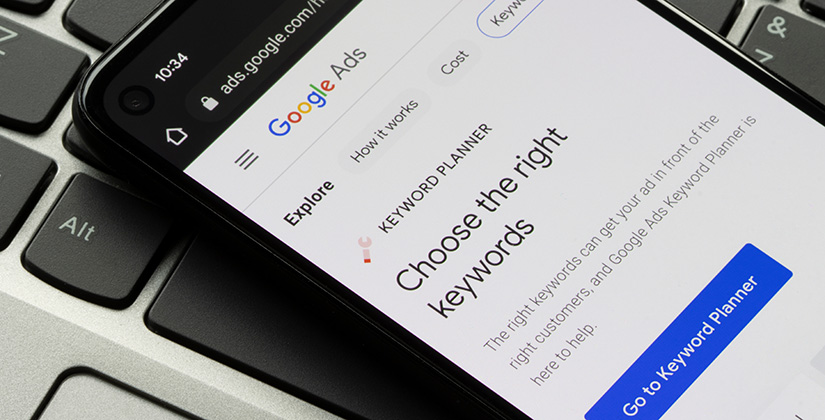
Pop quiz: How do new customers find your business?
Other than word-of-mouth from your devoted clientele (you have that, right?) and any traditional advertising campaigns you’re running, chances are high that you were Googled.
 Nowadays, it’s absolutely essential for small businesses to rank high in Google search results to attract new customers and grow their business. Ranking high provides increased visibility, builds credibility with potential customers and can give your business a competitive advantage. Organic search engine optimization (SEO) is an effective way to achieve this, but it takes time to produce results. This is where using Google Ads, the most cost-effective digital marketing strategy there is, can help.
Nowadays, it’s absolutely essential for small businesses to rank high in Google search results to attract new customers and grow their business. Ranking high provides increased visibility, builds credibility with potential customers and can give your business a competitive advantage. Organic search engine optimization (SEO) is an effective way to achieve this, but it takes time to produce results. This is where using Google Ads, the most cost-effective digital marketing strategy there is, can help.
Google Ads is like a marketing Swiss Army Knife for a small business owner, providing a range of powerful tools to achieve your marketing goals. The platform offers targeted advertising, allowing you to slice through the noise and reach specific demographics and keywords. It’s an affordable solution, letting you stretch your budget by only paying for the ads that are clicked. Google Ads is also a data-driven tool, with the ability to hone and adjust campaigns using detailed reporting and analytics. Using Google Ads proficiently, businesses can light a fire under their online presence, generating traffic and leads more quickly than organic SEO.
By using these seven tactics, you can set up your Google Ads campaign for maximum impact to compete with even the biggest businesses in your industry.
Identify your target keywords using Google’s Keyword Planner
Let’s say you own a coffee shop in Midtown. Using Google’s Keyword Planner, you can identify keywords like “coffee shop midtown,” “best coffee in Cleveland,” and “coffee near me.” By including these keywords in your ad campaign, you can reach people who are searching for hot coffee shops in your area.
Create concise and compelling ad copy that highlights the benefits of your product or service and includes a clear call-to-action
For example, if you’re running a text ad campaign for your new yoga studio, your ad copy might read “Find Inner Peace at Our Yoga Studio. Get Your First Class Free Today!” This ad copy highlights the benefits of practicing yoga and includes a clear call-to-action to encourage clicks and conversions.
Use ad extensions to include additional information in your ads, such as your phone number, location, and links to specific pages on your website
In the ad campaign for your delicious spicy chicken restaurant, you could use ad extensions to include your phone number, location and a link to your online ordering page. This makes it easy for potential customers to find and order from the convenience of their phones.
Set a budget for your ad campaign and bid on the right keywords to maximize your budget
Whether you can afford to spend $50 or $500 per month, bidding on the right keywords can maximize the impact of your budget. You might find that certain keywords, like “pizza delivery” or “coffee shop near me,” have the highest search volume, but they also have much higher competition and cost per click. By adjusting your bids for these keywords, you can make sure that you’re getting the most bang for your marketing buck(s).
Monitor and adjust your campaign using Google Analytics to track your website’s traffic and conversions
Google is an ecosystem, and the combined power of Google Ads and Google Analytics allows you to track your website’s traffic and conversions from your ad campaigns, giving you valuable insights into the effectiveness of your ads. By regularly analyzing and adjusting your campaign based on these insights, you can optimize your ads for maximum impact.
Target the right audience using demographic targeting to ensure your ads are seen by the right people
Demographic targeting is another powerful feature of Google Ads that allows you to target specific groups of people based on factors such as age range, gender, household income and location. By targeting the right audience, you can ensure that your ads are seen by people who are most likely to be interested in (and purchase) your products or services.
Use remarketing to show ads to people who have already visited your website
Remarketing (or “retargeting” if you’re old school like me) is a tactic that allows you to show ads to people who have already visited your website. By focusing your ad spend on people who are already familiar with your brand, you can increase the chances of clicks and conversions. Remarketing can be especially effective for businesses that have longer sales cycles or high-value products or services.
Ranking high in Google search results is crucial for small businesses looking to attract new customers and stay ahead of the competition. And let’s be honest, who doesn’t want to be on top?
With Google Ads, small business owners can achieve their goals through targeted advertising, cost-effective budgeting and measurable results. So, go ahead and get started this week, because it’s not the size of the business that matters, it’s how you use your Ads.